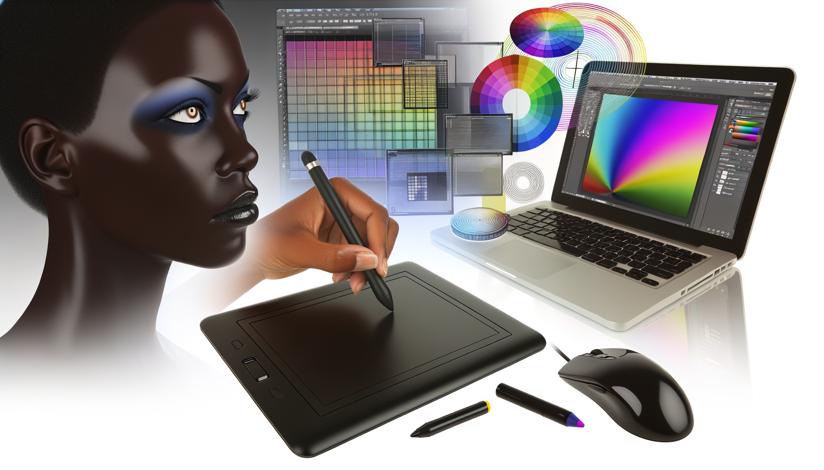Core Functions:
Excel: Excel is a powerful spreadsheet software developed by Microsoft. It offers a wide range of features including calculations, data visualization, formula calculations, pivot tables, and macros. Excel provides advanced functionalities like data analysis tools, conditional formatting, and data modeling. It is renowned for its flexibility and depth of functionality, making it suitable for complex data analysis and modeling tasks.
Google Sheets: Google Sheets is a cloud-based spreadsheet software developed by Google. It offers many of the same features as Excel, including calculations, data visualization, formula calculations, pivot tables, and macros. Google Sheets is known for its collaboration features, allowing multiple users to work on a sheet simultaneously and track changes in real-time. It also integrates seamlessly with other Google products, making it convenient for users in the Google ecosystem.
Value:
Excel: Excel is widely used in the business world due to its extensive features and compatibility with other Microsoft Office applications. It is often the go-to choice for complex data analysis, financial modeling, and creating professional-looking reports and charts. Excel also offers advanced data visualization options, allowing users to create interactive dashboards and dynamic visualizations.
Google Sheets: Google Sheets is a popular choice for individuals and small teams, especially those who prioritize collaboration and access from multiple devices. It is ideal for basic data management and analysis tasks, such as budgeting, project tracking, and simple calculations. Google Sheets is free to use, with additional features available through a paid subscription to Google Workspace.
Overall, the choice between Excel and Google Sheets depends on the specific needs and preferences of the user. Excel provides a robust and feature-rich environment for complex data analysis and modeling, while Google Sheets offers flexibility, collaboration, and easy access from any device. Both tools are highly capable and widely used, so it's important to evaluate your requirements and choose the one that best suits your needs.

Excel: Powerful data analysis and modeling features
Google Sheets: Collaborative and accessible from multiple devices
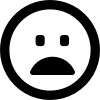
Excel: Costly software and requires a Microsoft Office subscription
Google Sheets: Limited advanced functionalities compared to Excel














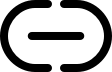
-
https://www.microsoft.com/en-us/microsoft-365/excel
-
https://www.google.com/sheets/about/