
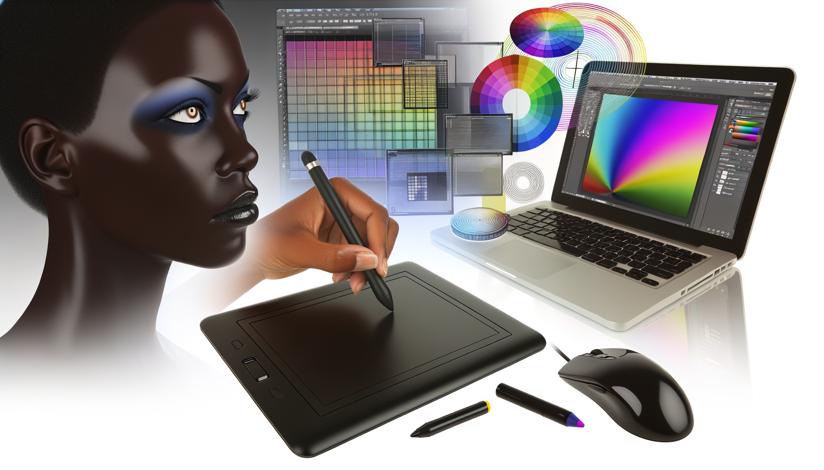
1. Adobe Photoshop: Adobe Photoshop is the industry standard for photo editing and graphic design. With its extensive range of tools and advanced features, professionals can create and manipulate images with precision and ease. From adjusting colors and lighting to adding special effects, Photoshop offers endless possibilities for graphic design.
2. Illustrator: Adobe Illustrator is a vector-based design program that allows professionals to create detailed illustrations, logos, and graphics. With its powerful drawing tools and extensive library of brushes and shapes, Illustrator enables users to create scalable and high-quality designs for both print and digital media.
3. InDesign: Adobe InDesign is the go-to software for layout design and desktop publishing. It offers a wide range of typographic and layout tools, allowing professionals to create visually appealing documents, brochures, and magazines. InDesign also integrates seamlessly with other Adobe software, making it a popular choice among designers.
4. CorelDRAW: CorelDRAW is a popular graphic design software that offers a comprehensive set of tools for vector illustration, page layout, and photo editing. Its user-friendly interface and powerful features make it a great choice for professionals looking for a versatile and affordable design solution.
5. Canva: Canva is a web-based graphic design tool that caters to both professionals and non-designers. It offers a wide range of templates, fonts, and images, making it easy for users to create stunning designs for social media, presentations, and more. Canva also allows for easy collaboration and sharing of design projects.
6. Sketch: Sketch is a vector-based design tool for macOS that is widely used by professionals for UI and UX design. It offers a streamlined interface and a range of powerful features, including symbols and artboards, making it a favorite among designers working on digital projects.
7. Figma: Figma is a collaborative design tool that enables professionals to create and share designs in real time. It offers a range of features for UI design and prototyping, making it an ideal choice for teams working on design projects remotely.
8. Affinity Designer: Affinity Designer is a professional-grade graphic design software that offers a range of powerful tools for creating illustrations, icons, and UI designs. It boasts robust performance and a user-friendly interface, making it a top choice for professionals looking for a budget-friendly design solution.
9. Gravit Designer: Gravit Designer is a powerful vector design tool that is available both as a web application and a desktop app. It offers a wide range of features, including advanced path editing and flexible layouts, making it suitable for various design needs.
10. Procreate: Procreate is a digital painting app designed specifically for iPad users. It offers a range of realistic brushes and advanced layering capabilities, making it a favorite among digital artists and illustrators.

Extensive range of tools and features
Powerful drawing tools and library of brushes
Wide range of typographic and layout tools
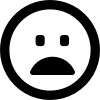
Steep learning curve for beginners
Limited compatibility with non-Adobe software
Subscription-based pricing model






















































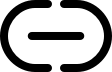
-
https://www.adobe.com/products/photoshop.html
-
https://www.adobe.com/products/illustrator.html
-
https://www.adobe.com/products/indesign.html
-
https://www.coreldraw.com/en/
-
https://www.canva.com/
-
https://www.sketch.com/
-
https://www.figma.com/
-
https://affinity.serif.com/en-gb/designer/
-
https://www.designer.io/
-
https://procreate.art/












































































































