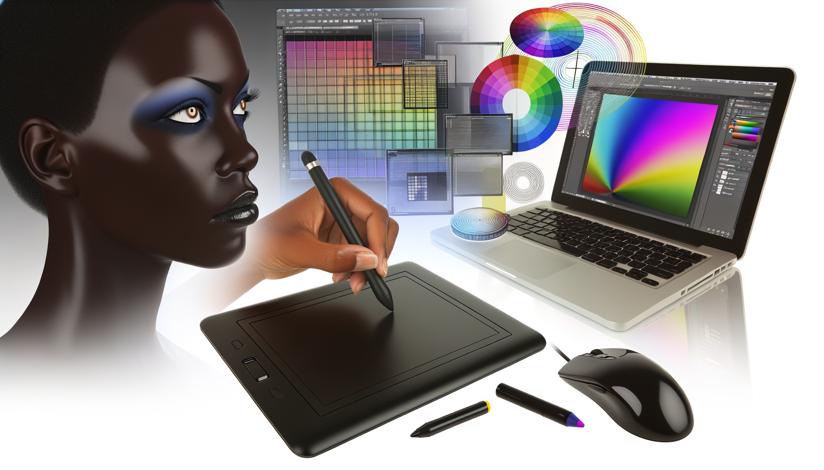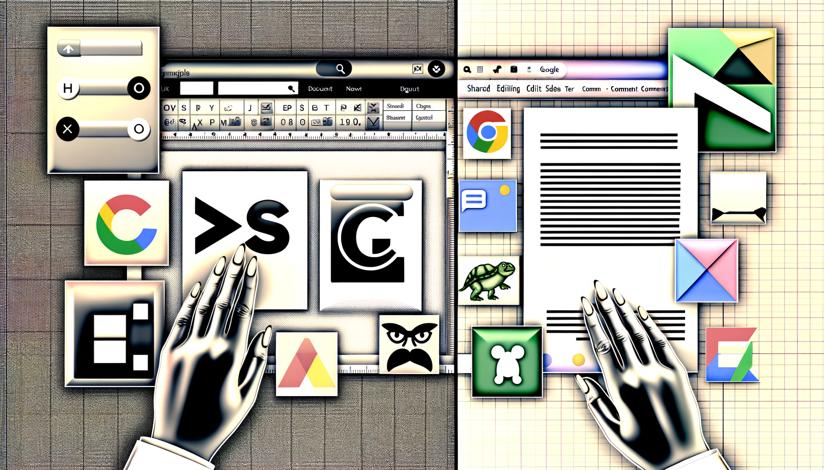
Microsoft Word is a word processing software that is part of the Microsoft Office suite. It offers a robust set of features and tools for creating and editing documents. With Word, you can easily format text, add images and tables, and customize the layout of your documents. The software also includes a range of templates to help you get started on different types of documents.
Google Docs, on the other hand, is a cloud-based word processor that is part of the Google Workspace suite. One of the main advantages of Google Docs is its collaborative features. You can easily share documents with others, allow multiple people to edit the same document simultaneously, and track changes made by different users. This makes it a great option for team projects or for working with clients or collaborators who are located in different locations.
In terms of compatibility, Microsoft Word is available for both Windows and Mac operating systems. Google Docs, on the other hand, can be accessed from any device with a web browser, making it a more flexible option in terms of device compatibility.
When it comes to pricing, Microsoft Word is a part of the Microsoft Office suite, which is a paid software. However, it does offer a range of subscription options to suit different budgets and needs. Google Docs, on the other hand, is available for free with a Google account. This makes it a more cost-effective option if you are on a tight budget.
In conclusion, both Microsoft Word and Google Docs offer a range of features and functionality for creating and editing documents. If you are looking for a robust and feature-rich word processing software with a wide range of formatting options and templates, Microsoft Word is a great choice. On the other hand, if you prioritize collaboration and need a cloud-based solution that allows for easy sharing and simultaneous editing, Google Docs is the way to go. Ultimately, the choice between the two will depend on your specific needs and preferences.
Disclaimer: The views and opinions expressed in this article are those of the author and do not necessarily reflect the official policy or position of any company mentioned.

Wide range of formatting options and templates
Robust and feature-rich software
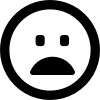
Paid software
Limited offline access













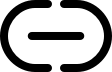
-
https://www.microsoft.com/en-us/microsoft-365/word
-
https://workspace.google.com/products/docs/